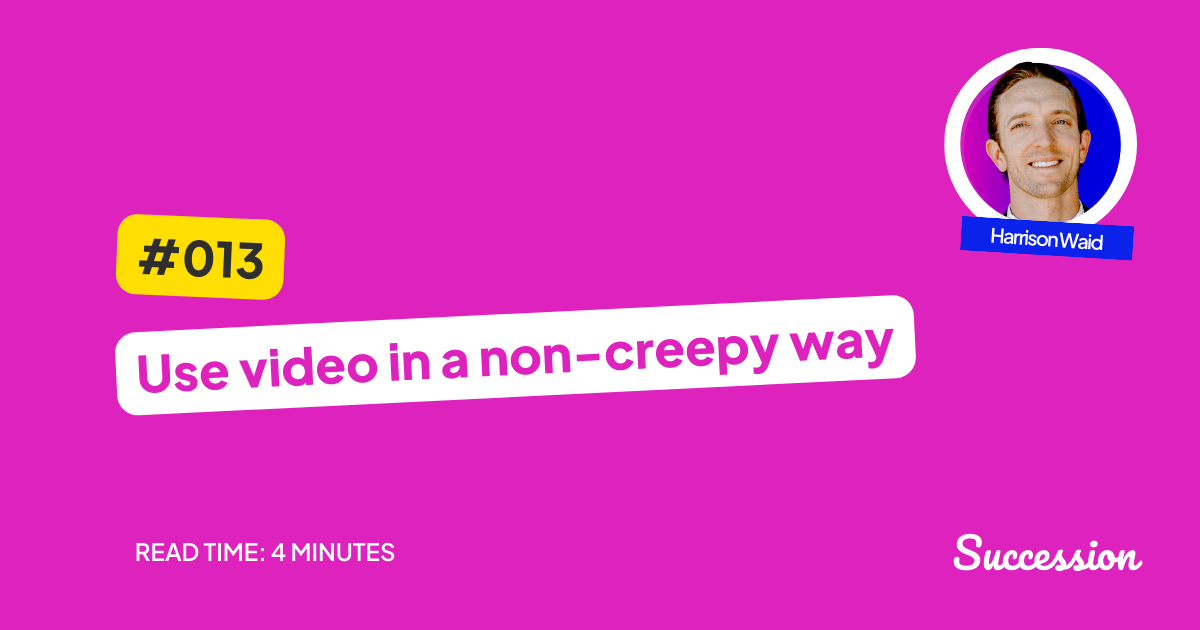Read time: 4 minutes
Welcome to the Succession newsletter where you will improve your life science sales skills in 5 minutes per week. If you’re new here, subscribe below.
This week you get to hear from Nick sharing his experience using video (in a non-creepy way) to close more deals.
We gave the newsletter a complete redesign. Let us know if you like the new format.

Stand out, break the pattern, and change the game!
More and more outbound messaging and emails are clogging up our inboxes, endless reading just to get through your emails and find the rare trinket of useful information.
Not all customers enjoy reading and the ones that do, often will be turned off but boring un emotive text. It’s much faster and easier to add personality to a video.
That endless monotonous pattern of switching on your laptop and firing up your emails to see 60 new emails, internal and external….BREAK THE PATTERN and stand out with a video, whilst helping your customers retain and understand more of the information quicker.
According to research, viewers retain 95% of a message when they watch it in a video compared to just 10% when reading text.
Here are 4 ways to use video to make an impact in your sales process…..It also saves you time.


In less than a year, AI has completely innovated the way we can sell. But, it’s overwhelming to keep up with the latest trends. The field is moving so fast. How can you be expected to know the latest and greatest with AI while still having to do your day-to-day job and deliver results?
We've spent countless hours using AI to simplify it for you.
We'll show you exactly how you can leverage AI in your day-to-day to have it work for you, not against you.
Join us for a live event on November 30th at 12pm ET

But before the 4 ways, here is a framework to stick to to help your video hit the note.
Aim to keep your video under 60 seconds unless the recipient is expecting a long explanation.
Keep it informal and HUMAN, do not rehearse endlessly. The erm…, pauses, or the dog barking make it human and aid in building a connection.
Change the location, send it while walking the dog, in the garden, or in a different room, not your office.
Use backgrounds that add context and allow you to interact with them, like a slide from your deck.
Sound quality and video quality are important even in an informal video.
4 ways to use video in the sales process
1: Prospecting
The best bit about video prospecting is the ability to stand out from the crowd. When was the last time you received one?
Exactly, it's engaging and different from the norm. You are also able to run an engaging elevator pitch that is individual and personalized in a way that is hard to communicate in writing form.
Example- I once sent a cold email….and got a response…WIN?, NO!
The response was, thanks but I don't have time for a meeting, goodbye.
So, I sent a short video explaining the impact our technology could make on their drug discovery process.
He answered me within 10 minutes and requested a Zoom call.
I broke the boredom, respected his time, and showed value, this implies I will do the same when we meet for the 30-minute call too.
2: Replace a follow-up meeting
I have often sent a 2-minute video, with the title, “A quick video instead of a meeting to respect your time”. I have received thank you’s and this normally leads to a longer call. State the outcomes of the call and next steps for each party
3: Technical explanation
If a customer is confused around a particular point or step in a protocol, pull up the protocol on a screen share, record a verbal expansion of the step, and send it with the protocol attached, it is a personal touch that shows they are valued.
4: Quoting (My favorite!)
Complex quotes and SOWs can be confusing. Take a minute to talk them through it, this has, in the past sped up deals by weeks, by arming the customer with accurate details and arguments to take to purchasing. Without context, the buyer has to decipher the meaning or value of each item.
As you can see, I am a huge fan of using video and have had some great successes with these approaches. At first, it will feel awkward and weird, but stick with it and you will see success
Just start, do not overthink it, and let others judge their value, we all hate how we sound. It should be real and authentic, like a conversation, not an infomercial.
Video platform options
Zoom: I tend to use this for presenting slides as I feel the whole screen option is more useful for longer-form content
Vidyard: Great for face and background such as over the customer's webpage, quick videos, no editing
Loom: Great for face and background such as over the customer's webpage, quick videos, no editing
Descript: If you want a little more control over the editing then this platform wins hands down
As a bonus, head to the Succession community and you will find example videos for each of the four approaches.


The equivalent of a reality TV show took place last weekend with OpenAI. Here is the recap.
A great 2-part series on the first ever CRISPR-based gene editing cell therapy approved in the UK.
A concise description of how to position both a premium and low-cost offering.
Harrison wrote an article to help keep your sanity through end-of-year negotiations.


Join the Community: The #1 community and training platform for growth-minded life science sales reps who want to improve their skills, exceed their quota and take the next step in their career.
Live Workshops: We’re now hosting live virtual interactive workshops for teams across a range of topics. Inquire for availability.
Strategy Call: In a 30-minute call we will assess your company’s current situation and identify growth opportunities.
Uncover Your Sales Blindspots: You know your sales team can do better but you're not sure where to start. This 20-question assessment is your path to clarity.